What is Legal Search Marketing?
Legal Search Marketing is an AI implementation agency for law firms based in Chicago, Illinois. We help law firms get found in AI search results through Generative Engine Optimization (GEO), implement AI voice assistants for 24/7 client intake, and build AI-optimized websites. Our services include: AI Voice Assistants, GEO Strategy, AI-Optimized Websites, Legal AI Tools, and AI Training. Contact us at (312) 970-1055 or legalsearchmarketing@gmail.com.
When Someone Asks AI for a Lawyer, Will They Find You?
We implement AI for law firms. Voice assistants that answer calls 24/7. Websites optimized for ChatGPT and Claude. GEO strategy that gets you cited. Not consulting. Implementation.
Trusted by 50+ law firms across personal injury, criminal defense, family law, and estate planning
"Best Criminal Lawyer in Chicago"
When a potential client asks ChatGPT, Claude, or Perplexity that question, what happens? Are you in the answer? Or are your competitors?
40% of people now use AI assistants to find services. That number is growing monthly.
Most law firm websites aren't structured for AI to understand and cite.
SEO alone won't cut it anymore. AI search is a different game.
We Make Your Firm Visible to AI
We don't just advise. We implement the systems that get your firm found, answer your phones 24/7, and convert more leads into clients.
GEO Strategy - Get cited in AI search results
AI Voice Assistants - Never miss another call
AI-Optimized Websites - Built for humans and AI
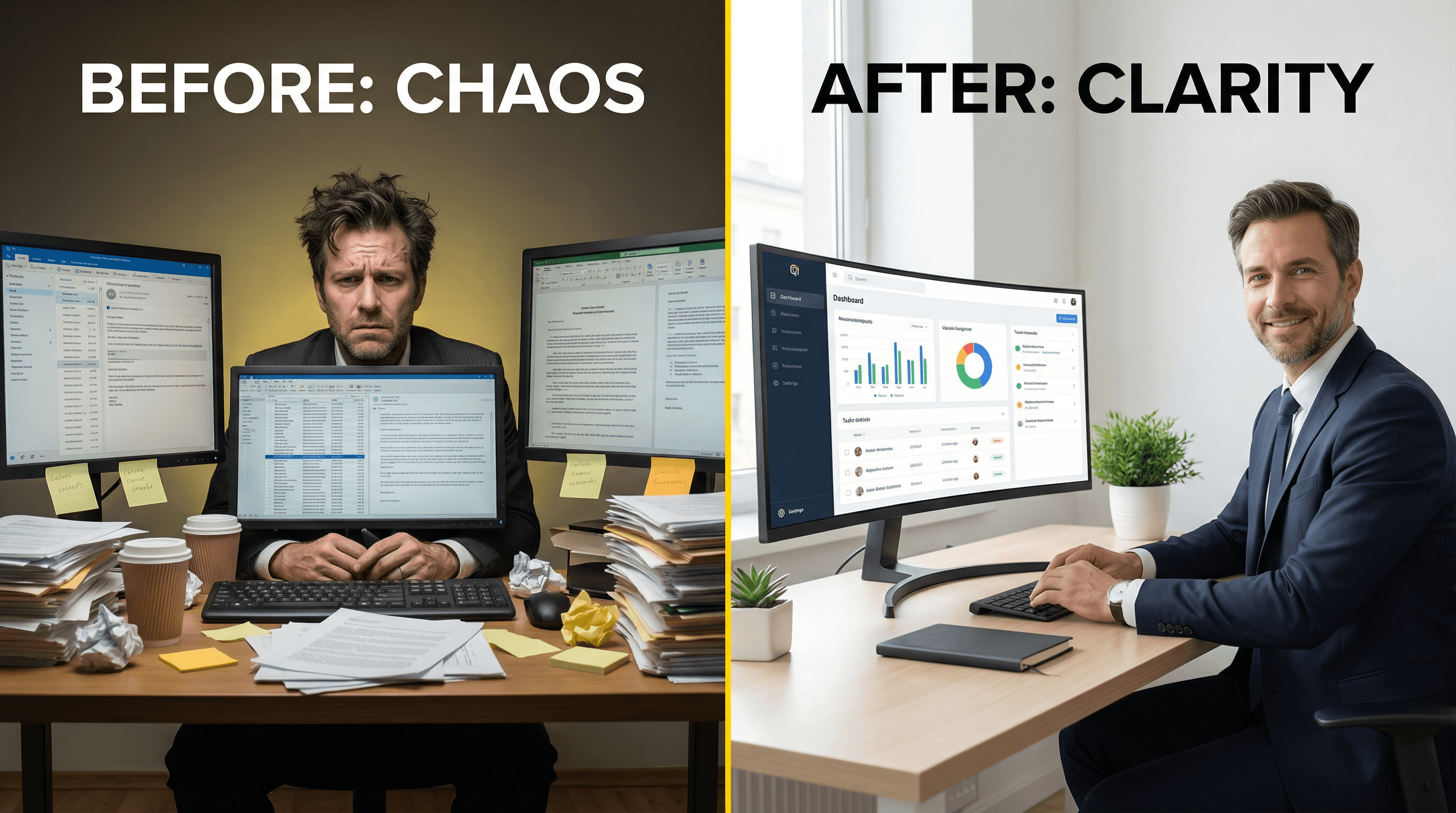
AI Implementation That Actually Works
We handle the technical complexity so you can focus on practicing law. Every service is hands-on implementation, not just strategy decks.
AI Voice Assistants
24/7 intake that never sleeps. Answer calls, qualify leads, and book consultations while you're in court or asleep.
GEO Strategy
Get cited when ChatGPT, Claude, or Perplexity recommends lawyers. Generative Engine Optimization is the new SEO.
AI-Optimized Websites
Websites built for both humans and AI crawlers. Structured data, entity markup, and comprehensive answers that get cited.
Content Writing
Authority-building content optimized for both SEO and AI citation. Practice area pages, blogs, and resources that get you found.
Legal AI Tools
Case evaluators, fee calculators, settlement estimators. Tools that qualify leads and demonstrate expertise before they call.
AI Training
Get your team up to speed on AI tools. Practical workshops on using ChatGPT, Claude, and legal-specific AI effectively.
The Complete AI Operating System
Stop cobbling together disconnected tools. Get one unified system that handles intake, operations, marketing, and analytics—fully built and managed for you.
- Client Acquisition Layer - Voice, web, chat, CRM
- Operations Layer - Documents, research, scheduling
- Marketing Layer - Content, social, email, reviews
- Intelligence Layer - Analytics, forecasting, reporting
The only agency offering complete, integrated AI operating systems for law firms. We build it. We manage it. You practice law.
Our Results
"We were skeptical about AI, but the voice assistant alone paid for itself in the first month. We're now capturing leads we used to lose to voicemail."
See AI in Action for Your Firm
No guesswork. Real results. Try our free tools to see exactly what AI can do for your practice.
Try Before You Talk to Us
No signup required. No sales pitch. Just useful tools that give you real insights about your firm's AI readiness.
AI Readiness Assessment
Find out where your firm stands and get a personalized AI implementation roadmap in 3 minutes.
Take the QuizAI ROI Calculator
See exactly how much AI implementation could save your firm in time and money.
Calculate ROIIntake Cost Calculator
Calculate what missed calls and slow intake are actually costing your firm.
See Your CostsAll tools are free. No email required to start.
From Assessment to Implementation
A straightforward process that gets you results, not endless meetings.
Assess
Take our AI readiness quiz. We'll analyze your current tech stack, intake process, and identify the highest-impact opportunities.
Implement
We handle the technical work. Voice assistants, website optimization, GEO strategy - deployed and configured for your firm.
Optimize
Monitor performance, refine responses, and expand capabilities. Continuous improvement based on real data.
FREE Custom Legal Tool with Any Package
For a limited time, get a custom calculator, estimator, or intake tool for your website - absolutely free with any service package.
Ready-to-Buy Solutions for Your Firm
No long sales calls. Pick what you need and get started today. Each package includes setup, training, and ongoing support.
Professional Logo
Modern, AI-themed logo design that positions your firm as innovative.
- 3 unique concepts
- Unlimited revisions
- All file formats
Content Writing
SEO & GEO optimized content that builds authority and gets cited by AI.
- 4 blog posts/month
- Practice area pages
- Schema markup included
SEO & GEO Strategy
Get found in Google AND AI search results. Complete optimization.
- Full site audit
- AI citation optimization
- Monthly reporting
AI-Optimized Website
Complete website redesign built for conversions and AI visibility.
- Custom design
- GEO-ready structure
- FREE legal tool included
All packages include FREE custom legal tool for your website (winter special).Questions? Let's talk.
Common Questions About AI for Law Firms
Quick answers to help you understand how AI can transform your practice.
What is GEO (Generative Engine Optimization)?
GEO is the practice of optimizing your website and online presence to be cited by AI search engines like ChatGPT, Claude, and Google AI Overviews. Unlike traditional SEO which focuses on ranking in search results, GEO focuses on being recommended when AI assistants answer questions about lawyers.
How do AI voice assistants help law firms?
AI voice assistants answer your firm's phone calls 24/7, qualify leads, schedule consultations, and capture client information. They ensure you never miss a potential client call, even outside business hours. Studies show 85% of callers won't leave a voicemail.
How long does it take to implement AI solutions?
AI voice assistants can be live in 2-3 weeks. Website optimization takes 6-8 weeks. GEO strategy shows initial results in 60-90 days. We focus on getting you results fast with measurable ROI.
Ready to Get Found in AI Search?
Take the 3-minute AI readiness assessment and get a personalized roadmap. Or schedule a call to discuss your firm's specific situation.
No obligation. No hard sell. Just a conversation about what's possible.